$ ssh-keygen -C "foge_at_gmail.com" Generating public/private rsa key pair. Enter file in which to save the key (/Users/foo/.ssh/id_rsa): github_id_rsa Enter passphrase (empty for no passphrase): Enter same passphrase again: Your identification has been saved in github_id_rsa. Your public key has been saved in github_id_rsa.pub. . . $ mv github_id_rsa ~/.ssh/github_id_rsa
github_id_rsa.pubをgithubに登録
~/.ssh/configに以下を追加
Host github.com User git Hostname github.com PreferredAuthentications publickey IdentityFile ~/.ssh/github_id_rsa
接続テスト
$ ssh git@github.com PTY allocation request failed on channel 0 Hi fogefoge-foo! You've successfully authenticated, but GitHub does not provide shell access. Connection to github.com closed.
successfully authenticated って出たらOKらしい




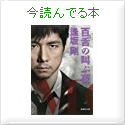

0 件のコメント:
コメントを投稿