※既にプラグインが多数(Aptana Studio, RadRails, m2eclipse, egit, subversivenなど)インストールされている。
- "Install New Software ..." で、"C:\Program Files\Adobe\Flex Builder 3 Plug-in\com.adobe.flexbuilder.update.site"を指定する。
- eclipseのフォルダ(eclipse.exeのあるところ)に、"links"フォルダを作成し、“com.adobe.flexbuilder.feature.core.link”というテキストファイルを作成する。
see. Getting Flex Builder 3 plugin to survive a new Eclipse Version
しかし・・・
Missing requirement: Mssql Plug-in 3.0.214193 (com.adobe.datatools.derived 3.0.214193) requires 'bundle com.ibm.icu [3.4.0,4.0.0)' but it could not be found
とかMissing requirement: Flex Debug Plug-in for Eclipse 3.2 3.0.214193 (com.adobe.flexbuilder.debug.e32 3.0.214193) requires 'bundle org.eclipse.debug.ui [3.2.0,3.3.0)' but it could not be found
とかThe artifact file for osgi.bundle,com.adobe.extflashplayer,3.0.214193 was not found.
となってどれもうまくいかない。
そこで、eclipseをアーカイブから解凍しなおして、2を再度実行、ワークスペースも新しく作り直したら
あっさり動いた。
結論:
まぜるな危険!!




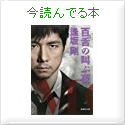

0 件のコメント:
コメントを投稿