Connecting to Teiid Server - JBoss Community
1. simpleclient/JDBCClient.java を以下のように修正します。
static Connection getDriverConnection(String vdb) throws Exception {
//String url = "jdbc:metamatrix:"+vdb+"@../../deploy.properties";
String url = "jdbc:metamatrix:"+vdb+"@mm://localhost:31000";
Class.forName("org.teiid.jdbc.TeiidDriver");
return DriverManager.getConnection(url,"admin", "teiid");
}
static Connection getDataSourceConnection(String vdb) throws Exception {
TeiidDataSource ds = new TeiidDataSource();
ds.setDatabaseName(vdb);
ds.setUser("admin");
ds.setPassword("teiid");
//ds.setEmbeddedBootstrapFile("../../deploy.properties");
ds.setServerName("localhost");
ds.setPortNumber(31000);
return ds.getConnection();
}
2. JDBCClient.javaを再コンパイルします。
javac -classpath ../../client/teiid-6.2.0-client.jar JDBCClient.java
3. Teiid Serverを起動します。
新しいコマンドプロンプトを起動します。
> cd [Teiid Home]/bin > run.bat =============================================================================== Teiid Bootstrap Environment TEIID_HOME: C:\java\teiid-6.2.0 JAVA: c:\Program Files\java\jdk1.6.0_16\bin\java JAVA_OPTS: -Xms128m -Xmx512m -XX:MaxPermSize=256m -Dcom.sun.management.jmxremote -Dcom.sun.management.jmxremote.port=9999 -Dcom.sun.management.jmxremote.authenticate=false -Dcom.sun.management.jmxremote.ssl=false -Dsun.rmi.dgc.client.gcInterval=3600000 -Dsun.rmi.dgc.server.gcInterval=3600000 -Dteiid.home=C:\java\teiid-6.2.0 CLASSPATH: C:\java\teiid-6.2.0\lib\patches\*;C:\java\teiid-6.2.0\deploy;C:\java\teiid-6.2.0\client\*;C:\java\teiid-6.2.0\lib\*; =============================================================================== Teiid Server started on port = 31000 in 3 Secs
4. run.batを実行します。
>run.bat admin "select * from groups"前回と同様の結果となれば成功です。
5. 確認の為、Teiid Serverを停止して、run.batがエラーになることを確認します。
Teiid Server を起動したコマンドプロンプトで、Ctrl + C を入力して、終了させます。
run.batを実行します。下記のようなスタックトレースが出力されます。
Executing using the TeiidDriver 2009/09/30 10:58:25 org.teiid.jdbc.SocketProfile connect 致命的: Could not create connection com.metamatrix.common.comm.exception.SingleInstanceCommunicationException: Error establishing socket to host and port: localhost:31000. Reason: Connection refused: connect at com.metamatrix.common.comm.platform.socket.client.SocketServerConnection.selectServerInstance(SocketServerConnection.java:168) at com.metamatrix.common.comm.platform.socket.client.SocketServerConnection$ServerConnectionInvocationHandler.getTarget(SocketServerConnection.java:208) ・ ・ ・




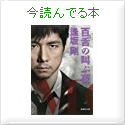

0 件のコメント:
コメントを投稿